
Photo: Freepik.com
A few years back, when I came across face swap, it was a Snapchat thing. It wasn’t exactly a face swap as we know it now, but it let you slap on goofy filters, such as rabbit ears or a horse nose on a face.
So, if someone asked me how to face swap, I would tell them to use editing apps like Photoshop and DaVinci Resolve. However, the tools are complex, and you’ll need weeks of training to create a face swap image.
Today, there are hundreds of apps capable of creating face swap images and videos within minutes. I have used most of these and narrowed it down to the best app for face-swapping photos and videos online for free. Here, you’ll learn how to use it to generate the best face swap results.
How to Pick the Right Face Swap Tool
Not a surprise, but selecting the right face swap tool is crucial to creating realistic and natural face swaps. Here are a few things to look out for:
- Real-time Face Swapping: Waiting for a face swap isn’t ideal—especially on a tight deadline. Therefore, select a tool that quickly analyzes the base media file and generates the face-swapped image for download within seconds.
- User-Friendly Interface: With AI, face swap should be simple. Select a tool that makes it straightforward to face swap, rather than the likes of FaceFusion and Roop Unleashed, which require technical knowledge even to install.
- Privacy and Safety: Go for a face swap tool that is designed with security in mind. You can review the privacy policies to see how they collect your data and whether they share it with third parties. The best face swap tools adhere to the highest industry standards, allowing you to upload your images and videos with confidence.
- Batch Processing: Need to swap faces in bulk? A batch processing feature can cut hours of work down to minutes. This way, you can now focus on other productive tasks.
- Multiple Format Support: A face swap tool that supports various file formats can also be handy. You can easily export and import content without the need to convert the files.
How to Face Swap a Photo Online for Free with VidMage
I prefer desktop platforms for easy editing, so I tested popular web-based tools like Akool, Remix AI, and Face Swap. They’re simple—just upload a video, select a face, and let AI handle the rest.
While the swap is completed in no time, the result may not always be the best and may require some additional work to make it more realistic. This is where VidMage comes into play. The interface is simple and accurate in expression and lighting alignment.
Also, most free tools set strict watermark policies and download limits. I liked that VidMage's face swap doesn’t force watermarks or limit downloads. So, here’s how to face swap online for free using VidMage:
Step 1: On VidMage’s main dashboard, tap ‘Photo Face Swap’ to get started with face swapping. You can also do multiple face swaps in an image by clicking on ‘Multiple Face Swap.’
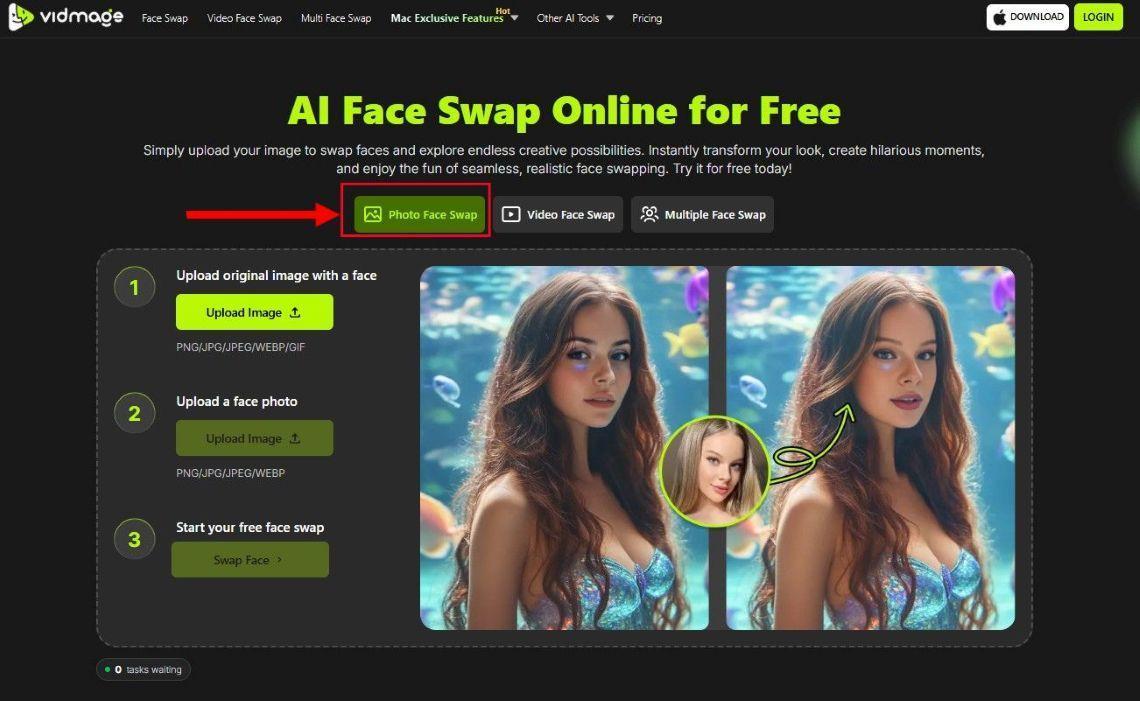
Alt Text: VidMage home dashboard
Step 2: Tap ‘Upload Image’ to select and upload the facial image to perform the face swap.
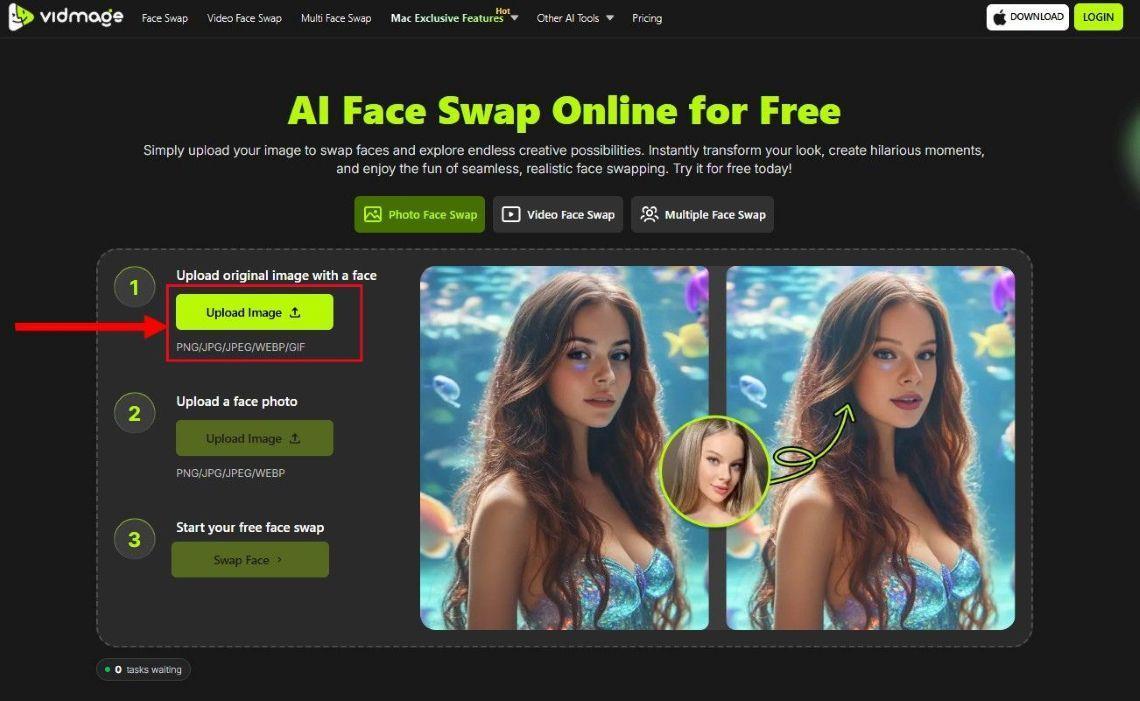
Alt Text: VidMage upload base image
Step 3: As the base image upload is complete, tap the next ‘Upload Image’ option. You can also select from the available templates.
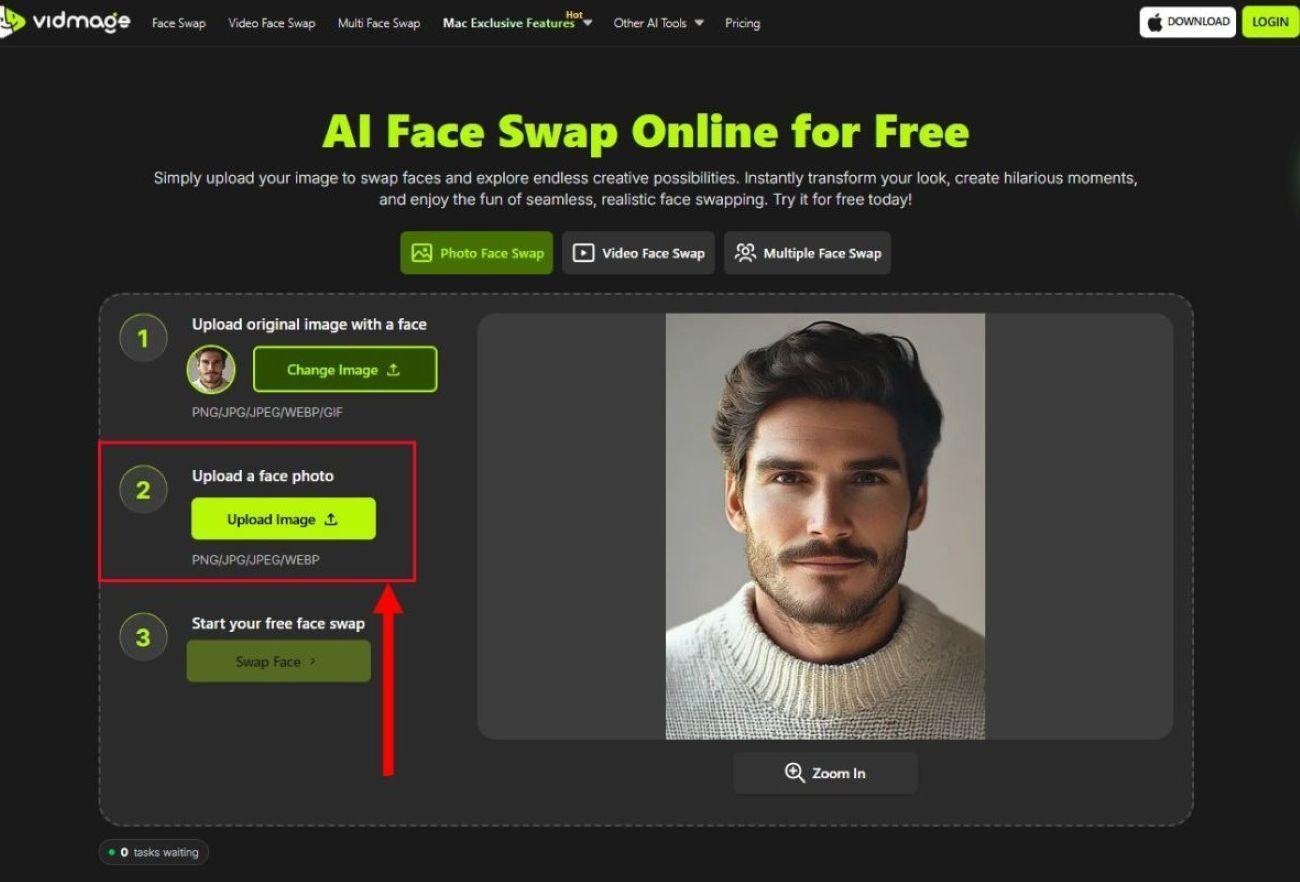
Alt Text: VidMage upload target image
Step 4: Next, tap ‘Swap Face’ for the AI to align the facial features and expressions, generating a face swap image.
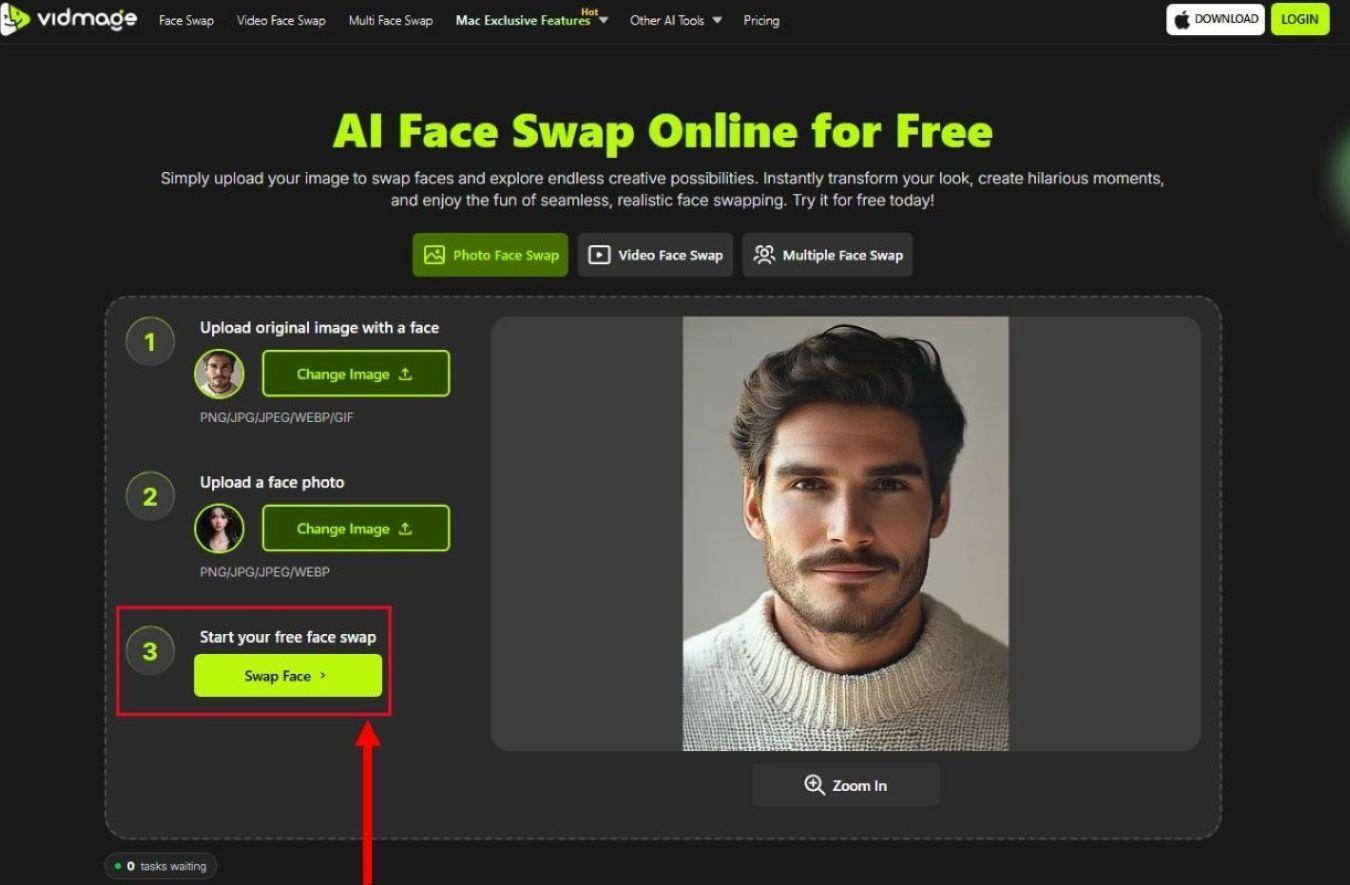
Alt Text: VidMage swap face
Step 5: The face swaps will generate in a few seconds. If you’re happy with the output, tap ‘Download’ to save it and share it with your friends or on social media.
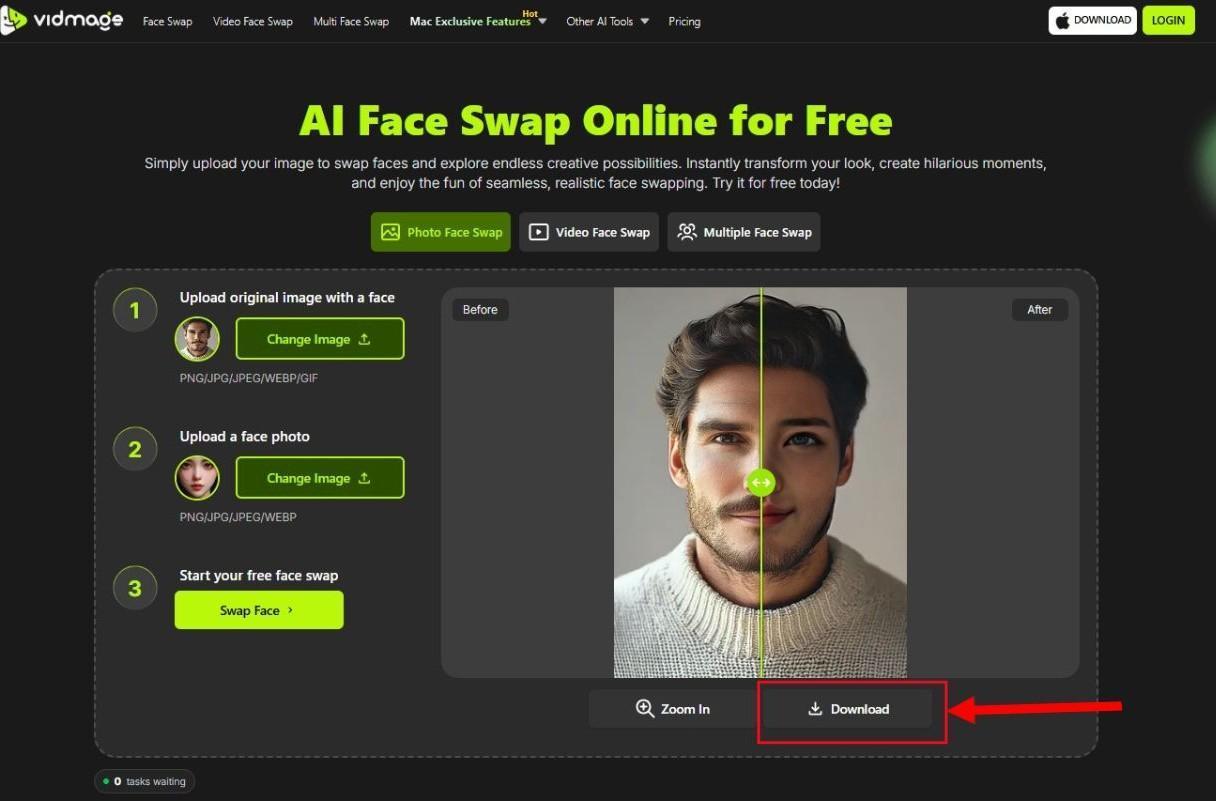
Alt Text: VidMage export face swap image
You may not have all premium options (like editing tools), but it does a great job for individuals looking for casual use. It also turned out to be helpful for people like me who want to experiment with brand campaign posters and pamphlets without worrying about subscriptions and payment.
How to Face Swap Video Online for Free with VidMage
Face-swapped videos require precision—expressions, lighting, and movement must align for a convincing result. On one hand, you have powerful tools like Adobe Premiere Pro, DaVinci Resolve, and Final Cut Pro, which offer realistic effects. These, however, may take days or even months to become well-versed in.
On the other hand, there are free video face swap tools, and most of them are easy to use with generating decent output. But I was disappointed that the face swap videos from tools like Akool and Remix AI had watermarks. If you don’t want that, try VidMage's video face swap feature. Here’s how to video face swap online for free:
Step 1: Go to ‘Video Face Swap’ on VidMage’s home dashboard, followed by ‘Upload Video’ to upload the base video for the face swap.
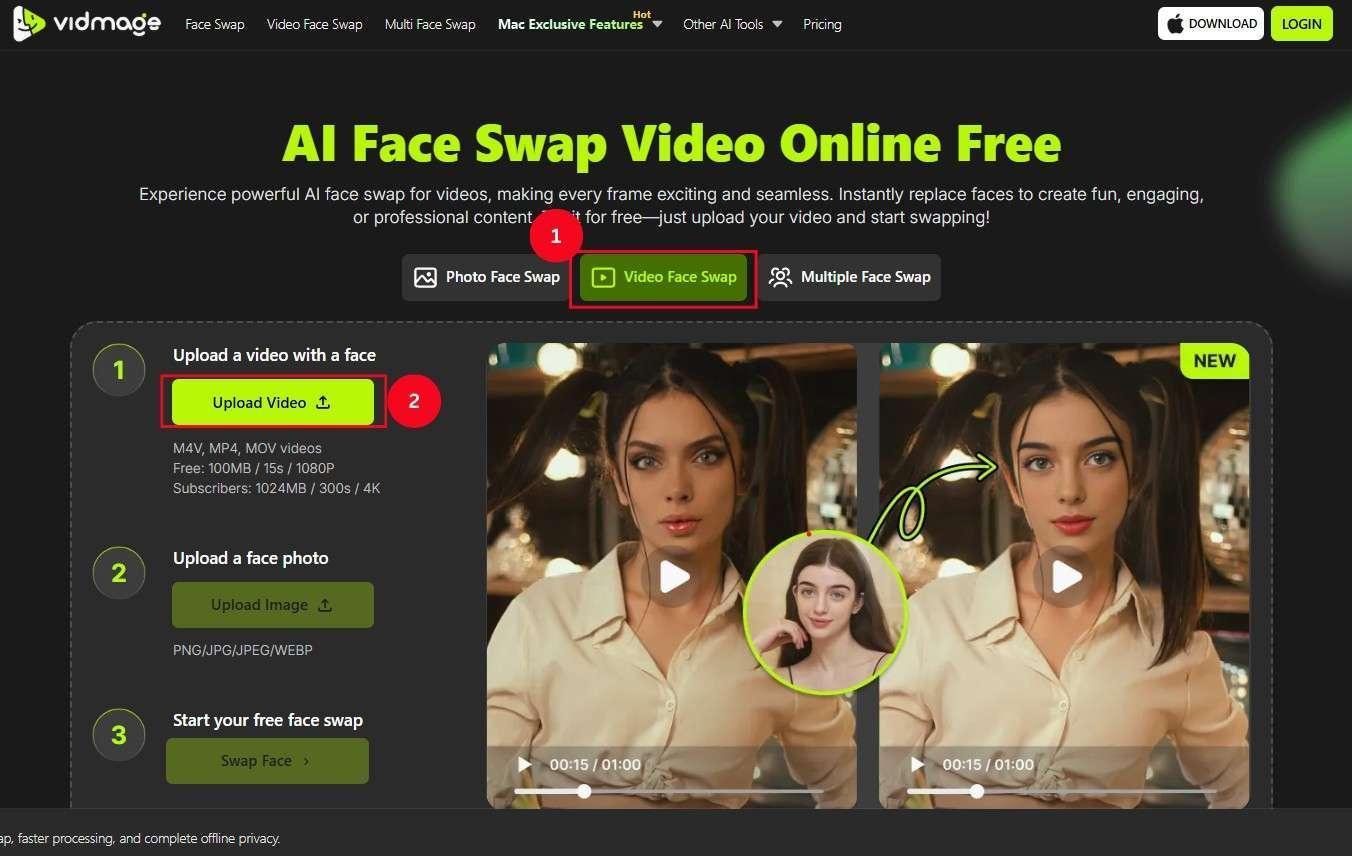
Alt Text: VidMage video face swap feature
Step 2: Next, tap ‘Upload Image’ to select and upload the target image. Ensure the image is of high quality and that each facial feature is visible.
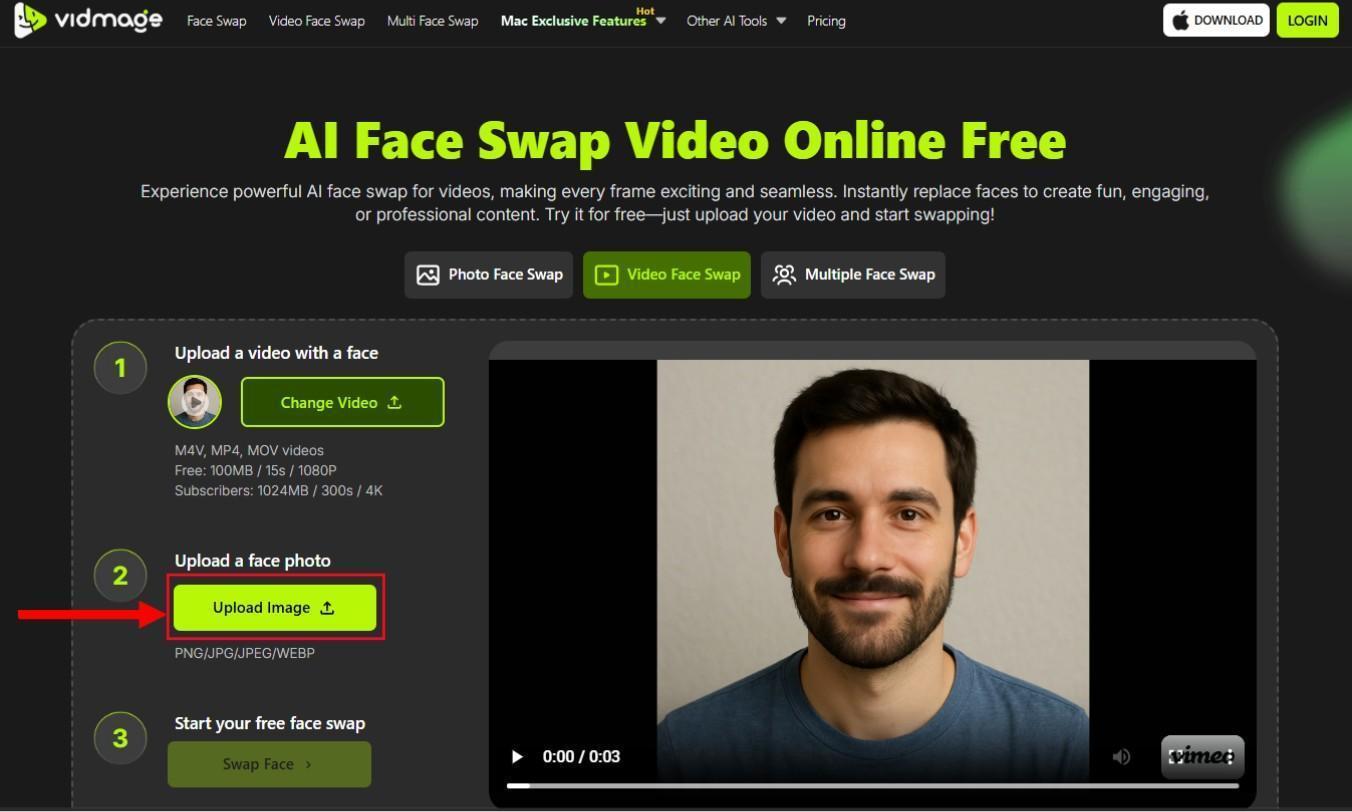
Alt Text: VidMage uploads the target face
Step 3: To generate the video face swap, tap ‘Swap Face,’ and VidMage generates the output within seconds.
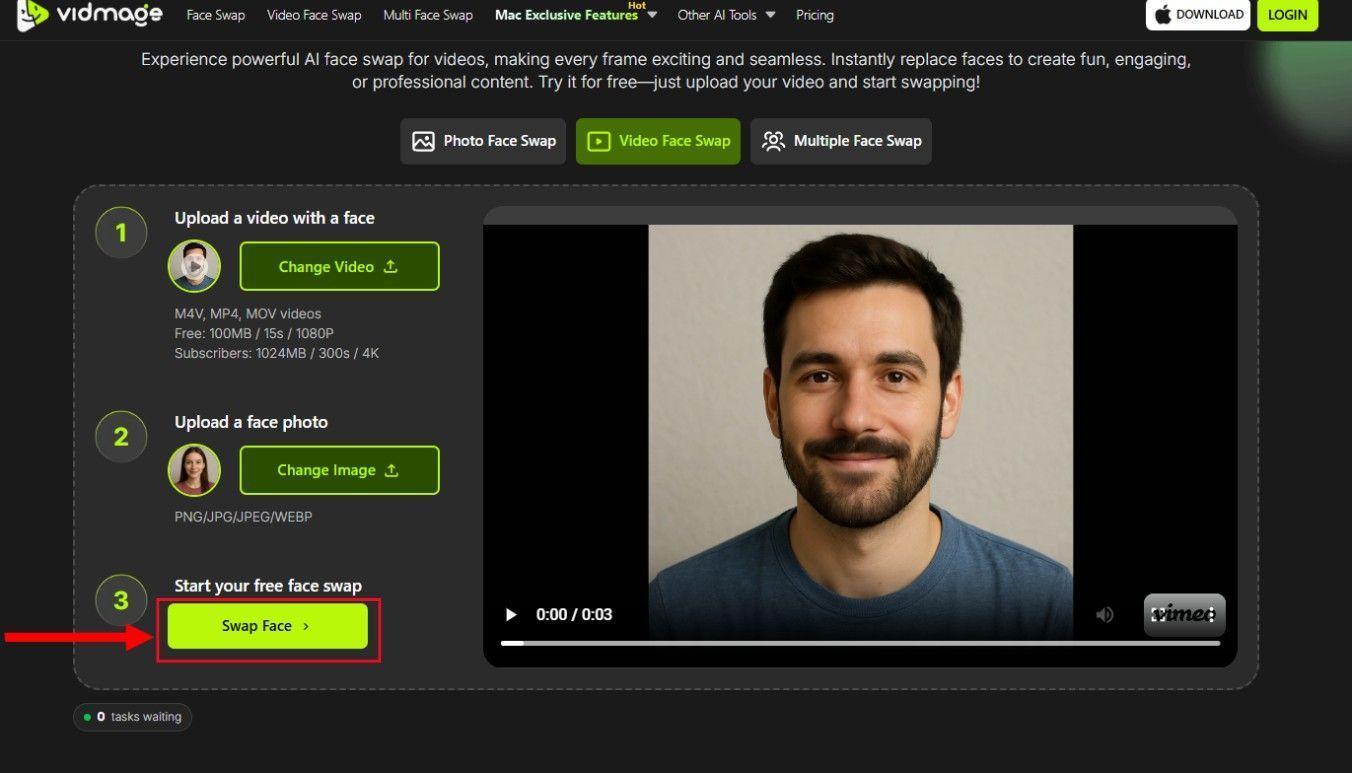
Alt Text: VidMage swap face
Step 4: Now, tap ‘Download’ to save it in your local storage.
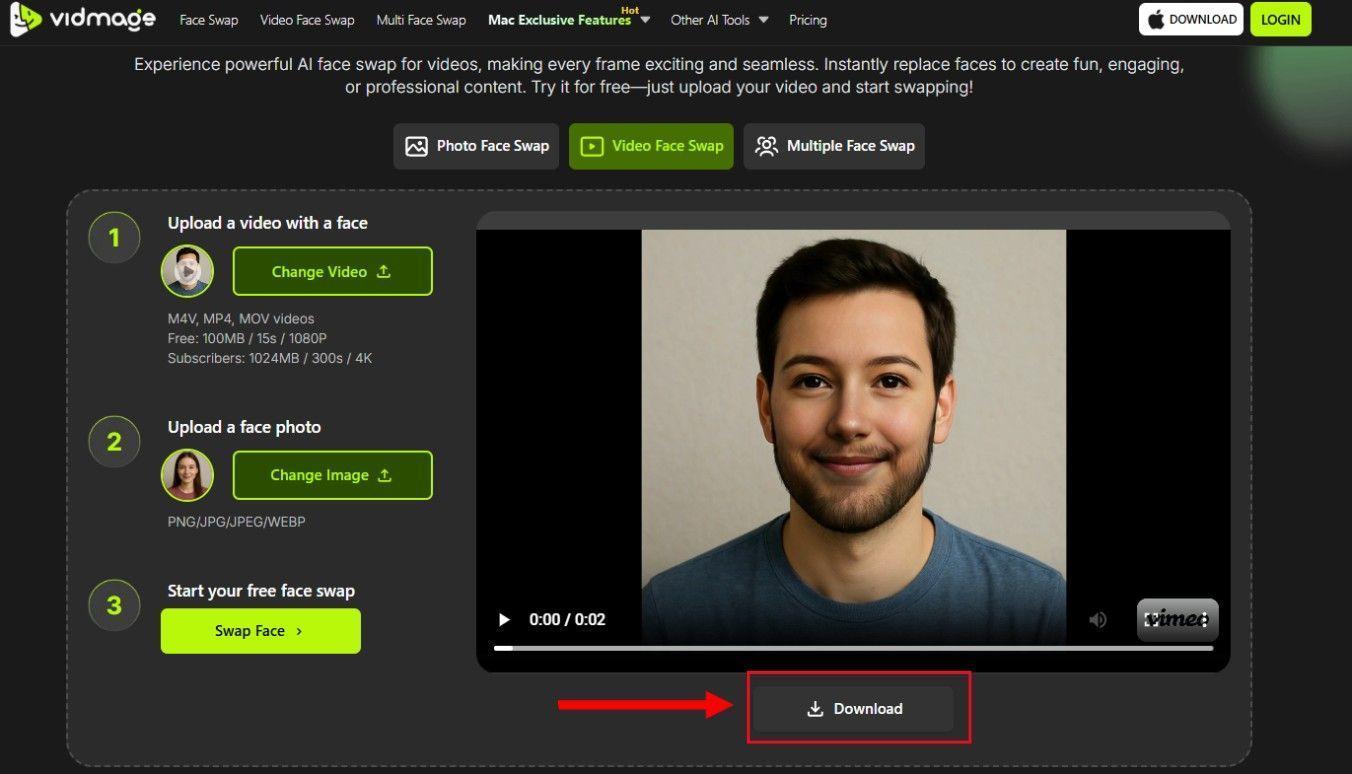
Alt Text: VidMage download face swap video
4 Mistakes That Ruin Your Face Swap (And How to Fix Them)
When it comes to generating realistic face swaps, simply selecting the right tool won’t suffice. If you make the following mistakes, chances are that you will end up with undesirable outcomes:
- Misaligned Lighting: One typical mistake that most of you make is not paying attention to the lighting and angles of the swapped faces. This can potentially lead to unnatural swaps. So, ensure that the source and target videos have similar lighting conditions.
- Not Selecting the Right Software: The right software is a foundation for your project. Many subpar tools lack features that affect the realism and naturalness aspect. Your face might end up being a mess. Select a software that balances performance with transparency, offers a user-friendly interface, and has regular updates.
- Mismatched Facial Features: Many people believe they can upload any facial image to swap, and the tool generates a realistic output. But that’s not the case. Once, a wrong image caused the face to appear warped or distorted, and the facial features didn’t blend seamlessly. Therefore, record or select a video whose lighting, expressions, and movements align with the target media.
- Overusing Filters and Effects: In an attempt to create realistic images, people may overuse filters and effects, only to end up with artificial faces. Therefore, you must be discerning and use these tools judiciously.
4 Advanced Tips to Make Your Face Swaps Look Real
The simple answer to your question, ‘how to create realistic face swaps,’ is to pay attention to details. Here are a few advanced tips to get the best results:
- As mentioned earlier, the lighting and face angle are a must for the best face swap results. For the best results, try to avoid images taken at odd angles and ensure the person’s face is directly facing the camera.
- Creating high-quality and realistic face swaps requires practice and skill. Don’t be afraid to experiment with different facial images and figure out what works best. The more you practice, the more realism you’ll achieve in your deepfakes.
- It might not sound surprising, but the output quality heavily depends on the quality of videos you use. The higher the quality or clarity of the videos you use, the better your face swaps appear.
- If you’re new to this, find various tutorials available to help learn the nitty-gritty of creating realistic deepfakes.
FAQs
How do you swap faces in a video online for free?
The methods for creating a face swap video vary from one tool to another. Still, typically, you upload the video that contains the face to replace, followed by the target facial image, and then click the ‘Swap Face’ option.
Is there a free video face swap app?
Yes, many free video face swap apps exist, such as Reface, VidMage, and Akool, among others. However, most free apps have certain limitations, like a watermark, a download limit, and limited templates. Therefore, use the tool that best suits your needs and doesn’t limit your creativity.
Is it safe to face swap?
Yes, it is safe to use face swaps, as long as you select an app that implements safeguards to prevent and ensure users adhere to legal standards.
Is it illegal to swap faces?
No, it isn’t illegal to swap faces, provided you obtain consent from the person whose image you’re using. Otherwise, you might be liable for potential legal consequences.
Conclusion
If you want to learn how to face swap, the mentioned tools are a great place to start! You can swap your face with someone else’s with a few clicks. The AI analyzes the images and makes everything as natural as possible, provided you use the right tool. Many tools also restrict usability. So, if you want to avoid that and create images and videos that would blow your mind, try VidMage.
You can easily use it to create face swap images, videos, and multi-face images. Also, there aren’t any watermarks on the outputs, and you can create as many as you want, without any restrictions. So, go experiment and see what hilarious faces you come up with!
















